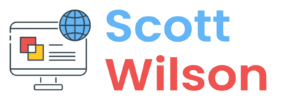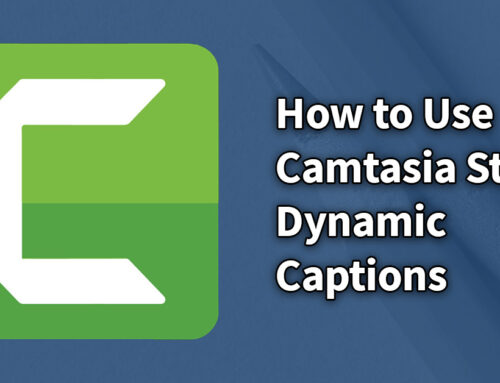In this video tutorial I will show you how to very quickly create PowerPoint slides using content that you may already have in a Microsoft Word document. This will instantly create slide titles, slide content and most importantly slide notes, which does not work with the default Word to PowerPoint Outline tool. Making this a much more powerful way of converting content.
The macro will create a brand new PowerPoint file using the default slide master, meaning you have an accessible PowerPoint file which can be adapted to your own theme very easily. Slide notes are also copied across which is a great way to have narration for your slides, normally you would have to copy and paste it in slide by slide, and nobody has time for that!
I have been doing a lot of productivity hacks using the macro commands in Office lately, so expect more to come!
Download the Code for the Macro Command:
You do not have to type out any code for this tutorial, I have the code that you need to copy from this text file. All you need to do is paste it into the ‘module area’ in ‘Visual Basic for Applications’.