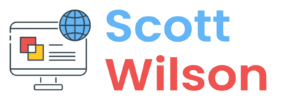Using Webcam Video with Picture-in-Picture to Connect with Learners #410
A new eLearning Hero challenge has been posted by David Anderson on the Articulate community. The challenge involves creating eLearning content using picture-in-picture format. As someone who has been creating software video tutorials for over a decade, covering subjects such as 3D modelling, animation, graphic design, and game engine development, this challenge is right up my alley.
Recently, I have made significant upgrades to my recording equipment to ramp up the quality of my tutorials. Specifically, I am using a Shure MV7 Dynamic Microphone and a Logitech Brio Web Camera for this challenge. It’s also my first time using Nvidia Broadcast to blur out my background. Previously I have used xSplit vCam to do this. Unfortunately with Nvidia Broadcast, because it uses the GPU, it started to create some background ambient noise.
Readability can be an issue when screen recording with a high definition display. I.E everyone with a modern monitor. HD, 2K and 4K screens tend to have smaller but sharper interfaces which doesn’t usually translate well in a web video for those who use smaller screens. So to combat this, I change my recording resolution from 2K down to 1080P HD and I also change the text scaling settings in Windows to 150%. This makes it much easier for the end user to see interface elements of your software tutorial.
The lesson example for this challenge is a Photoshop CC tutorial that teaches users how to blend two faces together using the blend layers tool. If you’re a Photoshop user, I highly recommend trying out this tutorial as I believe you will find it enjoyable. If you don’t want to access the Storyline Package below, please click here to go directly to my YouTube Channel.